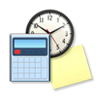Free and Professional PDF to FlipBook Converter for Windows, Mac OS X, iPad and iPhone
Free and Professional PDF to FlipBook Converter for Windows, Mac OS X, iPad and iPhone
Vote: (3 votes)
Program license: Trial version
Developer: Flip PDF Studio
Version: 1
Works under: Windows
Vote:
Program license
(3 votes)
Trial version
Developer
Version
Flip PDF Studio
1
Works under:
Windows
Pros
- Intuitive user interface suitable for beginners and experts
- Converts PDF, images, and SWF to interactive publications
- Rich customization options including flipping styles and multimedia integration
- Publish and preserve content as online and offline readable SWF files
- Supports creation of content for both Apple and Android mobile apps
Cons
- Advanced features may require a learning curve for complete mastery
- High quality multimedia content may increase file size substantially
Transform PDFs into Interactive Digital Publications
Page Flip Book Maker is an innovative tool that caters to the novel demands of digital publishing, offering a seamless transition from static PDF files to interactive page-flipping digital books. This free converter is a boon for professionals and hobbyists alike, looking to engage their audience with a richer reading experience on both computers and mobile devices.
User-Friendly Design for Effortless Learning
The standout appeal of the Page Flip Book Maker lies in its simplicity and intuitiveness. The software is engineered to be accessible for novices without compromising on the depth of features for the seasoned user. The learning curve is gentle, meaning new users can quickly get to grips with the range of functionality available.
From digital books to brochures and catalogs, users can produce a variety of polished, page-flipping works. Beyond the straightforward conversion of PDFs, the software also processes images and SWF files, efficiently importing links and tables of contents to maintain the integrity and navigability of the original documents.
Advanced Customization and Editing Capabilities
What sets Page Flip Book Maker apart is its suite of advanced customization options. Users can infuse personal flair into their digital editions by selecting from different flipping styles, adding or revising links, embedding audio, and editing the table of contents. These features not only enhance the reader's engagement but also provide publishers with the control needed to produce a signature digital publication.
The software also provides robust output configurations before publishing, ensuring that the final product aligns with the creator's vision. Publications can be preserved as SWF files, offering a level of versatility for usability across various platforms.
Enjoy Publications Anywhere
In our increasingly mobile world, Page Flip Book Maker deftly addresses the necessity for ubiquity in digital content consumption. Whether you're looking to circulate your publication offline or online, this software ensures that your readers can access your digital flipbooks with ease.
The adaptability of Page Flip Book Maker extends to its performance on mobile devices through custom applications designed for both Apple and Android platforms, making the reading experience as convenient as it is captivating.
Final Verdict
Page Flip Book Maker goes beyond mere conversion to offer a comprehensive and customizable digital publishing solution. Its user-friendly interface masks a potent set of tools that cater to the needs of e-businesses and creative individuals alike. Whether you're creating an e-book, an e-magazine, or an e-catalog, this software can elevate your content and provide your audience with an immersive and interactive reading experience.
Pros
- Intuitive user interface suitable for beginners and experts
- Converts PDF, images, and SWF to interactive publications
- Rich customization options including flipping styles and multimedia integration
- Publish and preserve content as online and offline readable SWF files
- Supports creation of content for both Apple and Android mobile apps
Cons
- Advanced features may require a learning curve for complete mastery
- High quality multimedia content may increase file size substantially